How to use surveys to power your job application template
That ideal employee you’re looking for is probably gazing down at their cell phone right now. How are you going to get that person to apply for that crucial opening on your team? An online survey can be the perfect platform for creating your own customized job application template and to reach your dream job seeker wherever they might be. Create your own job application survey→
At SurveyMonkey, we have several job application templates to help you get started. Let’s review them, and check out some examples and tips.
An online employment application form makes your life easier
These days, filing your job application online is pretty much the default. Filling out paper forms and going to the copy shop to get a snazzy package ready with your resume is a thing of the past.
Why the change? It turns out that online job application surveys are a great tool for streamlining your hiring process and finding those ideal candidates faster than ever. They allow you to avoid having to read through cover letters and applications filed in unstructured text documents. In addition, the analysis tools that SurveyMonkey provides, allow you to sort through your pool of candidates more efficiently and effectively.
Gone are the days of looking for as many applicants as possible only to dread the moment of having to start reading their materials.
Job application survey templates
The following are some examples of SurveyMonkey’s expert-designed survey templates. You can start with one of them, and you can also build your own custom job application template by using the certified questions available in our Question Bank.
* Please note: Some of these templates are only available in English.
- Template for Online Employee Recruitment: When you’re considering websites or apps to post a job application survey, start with this three-question template to figure out where your qualified candidates are most likely to be online.
- Template for Employment: Integrate this two-question survey into your candidate questionnaire to find out if applicants are currently employed and if so, in which industry.
- Template for U.S. Military Service:Is your company committed to hiring U.S. veterans? Then consider adding this two-question survey to your online application.
- Template on Recruitment Satisfaction:Not only is finding the right candidate important, but you also need to make sure that your hiring process is working well for the prospective employee–and what better way to do this than by asking them?
‘Upload resume’: a useful tool for your job application survey
You can also get creative as you create your job application template. For example, you can convert it into a more powerful tool for learning about your job candidates thanks to the file upload tool included with SurveyMonkey templates.
With this tool, it’s very simple to ask your candidates to upload a Word or PDF version of their resume, work samples, cover letter and other documents that might give you a fuller picture of who they are and what they can do for you.
And the best thing for them is, their carefully-designed resume will still look impressive when they send it to you this way, instead of having to copy and paste the content into a featureless text box.
Follow this link to read the instructions on how to create a file upload question in your survey.
3 quick tips to improve job application response rates
Now that you know how to create a job application using an online survey template, here are some tips to ensure that your applicants will actually complete your surveys.
- Keep it fun: Be friendly and open. Don’t use corporate speak, and let respondents know that you’re using this survey to find out if it’s potentially a good match.
- Make your survey accessible. You get a much better pool of candidates by making your job application as accessible as possible. All of SurveyMonkey’s standard survey designs are accessible (by U.S. Section 508 standards).
- Let applicants know how long the survey will (really) take. While surveys should typically be kept short, you may need a little more of your candidates’ time. Give them an honest estimate of how long your survey will take to complete—it makes you look more credible as a company, and it shows that you respect their time.
More resources for creating a job application template online
SurveyMonkey has plenty more resources to help you create any type of survey and, in this case, design a successful job application form to attract the best candidates to your company.
We provide guides on how to write good survey questions, as well as how to create surveys and conduct them. Be sure to check them out.
Now that all of these resources are at your fingertips, it’s time to start creating your own customized job application template to allow your company to attract the best and the brightest.
Once your hiring efforts are successful take a look at our employee surveys, which help you make sure that you have an engaged team and a successful company. Check out our employee surveys now→
Conheça outros recursos

Gestão de recursos humanos: atraia, engaje e retenha talentos com insights baseados em dados
Simplifique seus processo de RH com modelos personalizáveis para coletar feedback, promover envolvimento e melhorar a cultura do local de trabalho.

Ajude seus colaboradores a ter sucesso com programas de treinamento
Meça o impacto dos treinamentos com um incrível software de pesquisas. Colete feedback e acompanhe o desenvolvimento dos colaboradores com insights.

Software de pesquisa de inclusão e senso de pertencimento
Promova um ambiente de trabalho mais inclusivo com um software de pesquisas. Obtenha feedbacks sinceros e crie uma cultura na qual todos têm uma voz.
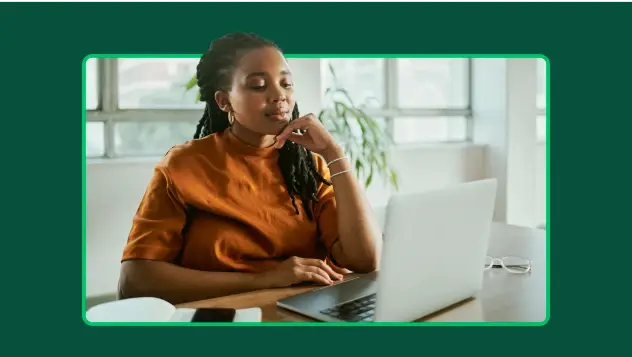
Modelo de formulário de inscrição
Colete, armazene e analise inscrições de forma eficiente com nosso modelo de formulário de inscrição.